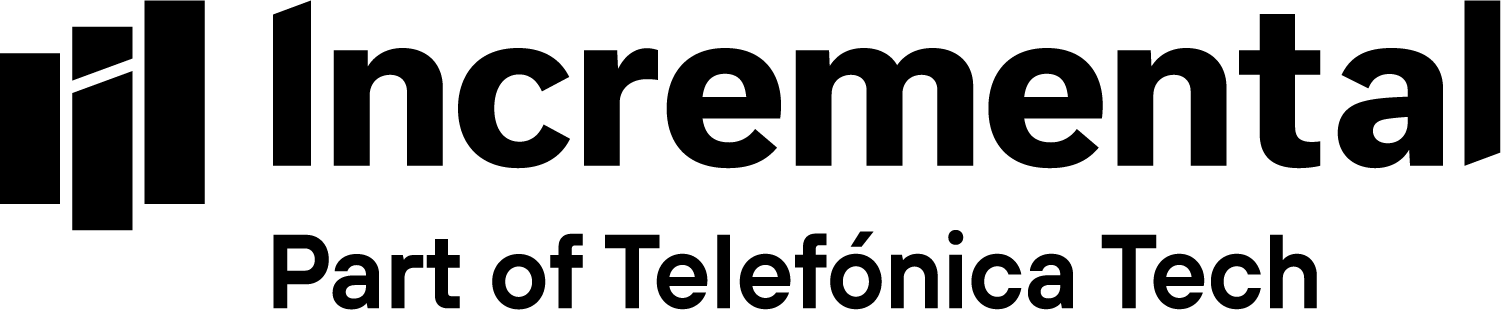Making the most out of… your HR system.
Introduction
Introducing our new blog series: ‘Making the most of the Microsoft technology stack’. Each week, we will share examples that showcase the power of the Microsoft stack in delivering innovative, hybrid solutions to fit your organisation’s needs.
Making the most out of Dynamics 365 Human Resources
This week, we look at how you can make the most of your Dynamics 365 Human Resources (Dynamics 365 HR) solution.
Every business wants to harness its IT systems to maximise productivity and ROI. Within Human Resources, this means: improving the employee experience by providing the right information and functionality, and keeping your employees informed, engaged and in control of their careers.
Microsoft delivers this through Dynamics 365 Human Resources (Dynamics 365 HR) and Dynamics 365 Finance and Supply Chain Management (Dynamics 365 F&SCM) which feature powerful employee self-service and manager self-service portals. The capabilities of these products are ever-increasing, as Microsoft continues to improve and refine its solutions.
However, the real power of Microsoft’s proposition to drive improvement while maximising productivity and employee engagement does not lie within any one IT system or product. Instead, it’s in combining the tools and technologies across the entire Microsoft technology stack to deliver innovative hybrid solutions that perfectly fit the specific needs of your company and deliver benefit exactly where you need it.
Let’s look at a couple of scenarios.
Document Management – leveraging Microsoft SharePoint’s advanced capabilities.
Challenge
Good document management and the governance around it is a key requirement in Human Resources. The ability to store and generate documents, share documents with employees and create electronic signatures and acknowledgements are all equally as important.
Dynamics 365 HR includes document management capabilities as standard, however, no solution does document management and governance as well, as flexibly or is as scalable as SharePoint.
The combined capabilities of SharePoint, working alongside Dynamics 365 HR, can deliver the synergies required to answer your organisation’s needs while boosting efficiency, productivity and engagement.
Solution
Using Microsoft’s Power Platform capabilities to build powerful functionality and automations, Dynamics 365 HR and SharePoint can be brought together as a single hybrid solution delivering a best-of-both-worlds functionality.
Features:
- When a new employee is created, or transferred from your Applicant Tracking System (ATS), a process is automatically triggered to create a new folder in your SharePoint to hold all of the new employee’s documentation.
- The standard screens in Dynamics 365 HR are extended to embed in the newly created folder with SharePoint‘s capability, appearing as if it were native functionality. This folder can be made available to your People team and the new employee as appropriate.
Security permissions are automatically set to ensure that people throughout the organisation only have access and permissions that are appropriate to their role.

Figure 1: SharePoint document management delivered through the employee self-service portal.
By incorporating SharePoint into Dynamics 365 HR, organisations can leverage their existing investments to bring advanced capabilities such as version control, document sign-off, retention policies, alerts, and more.
Performance Management – 360-degree feedback module
Challenge
Managing the performance of employees and nurturing their career progression is important for getting the best out of your workforce while also maximising satisfaction and retention.
Dynamics 365 HR comes with a full set of performance management capabilities as standard, including the ability for employees to give feedback on their peers. Any feedback received can then be included in the employee’s next performance review. However, in the run-up to a performance review period, employees can often be busy preparing for their own review. This means that despite the best of intentions, giving feedback can be overlooked or deprioritised.
Solution
Using Microsoft Power Apps, organisations can create powerful functionality quickly and easily. Canvas apps can contain the exact functionality you need, be given the same graphic style as Dynamics 365 HR, and can be embedded into the employee self-service so that it looks and feels like it was native functionality.
Features:
- Employees can send requests for feedback to their co-workers, or the requests can be sent by their line manager on their behalf.
- Employees can respond to requests they have received, providing their feedback anonymously if they prefer.
- Email notifications are automatically sent to let employees know that they have been sent a request, that requests are approaching their requested deadline, etc.
- Feedback received is added and stored in Dynamics 365 HR to be reviewed during the employee’s next appraisal meeting.

Figure 2: 360-degree feedback power app, working seamlessly in the employee self-service portal
By using Microsoft’s Power Platform to build out a full 360-degree feedback capability, organisations can increase the value delivered by Dynamics 365 HR, while boosting employee engagement and helping to improve their workforce’s effectiveness.
Make the most out of Dynamics 365 Human Resources
The above scenarios are just two of the many examples that showcase the power of the Microsoft stack in delivering innovative, hybrid solutions to fit your organisation’s needs. Please contact us if you would like to talk with one of our Dynamics Consultants about how your organisation can leverage the power of the Microsoft stack in its digital transformation journey. To find out more about Dynamics 365 Human Resources, download our guide: End-to-End HR Management from Microsoft.
Next week we will be looking at how organisations can make the most out of Power Automate. Stay tuned!