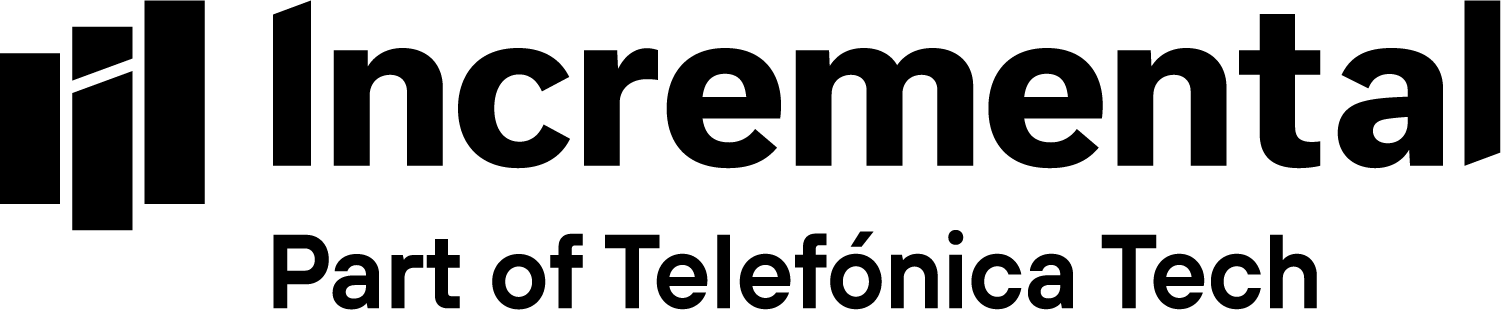Microsoft Teams Q&A with one of Incremental’s Office 365 Consultants
Today, we speak to one of Incremental Group’s Office 365 Consultants, Sheena McHardy, on how Microsoft Teams is changing the face of business and the benefit It is bringing to our customers.
Tell us a bit about your background and how you reached your current position?
I have been working in the SharePoint space for many years. A key part of that was encouraging people to use the features of SharePoint to help them work smarter, share content more effectively and manage content consistently. Most of my experience is with on-premises implementations, and moving to the cloud with Office 365 brought a raft of new challenges and tools to get to grips with.
Microsoft Teams is a great enhancement to Office 365, and my current role is working with customers to understand the specific nuances of their business environments, implementing Teams and the other productivity tools.
How do you use Microsoft Teams and why does it work for you?
I use Microsoft Teams primarily to promote creative thinking and idea generation and to make sure everyone in the teams I work within are on the same page. It has allowed me to move away from email and one to one chat, which often led to me having to repeat communications or move information from one place to another.
I think of teams as the collective brain of the team, holding all the resources and tools we need, while also capturing all the thought processes, light bulb moments and key decisions that we make to get the job done. Teams has the flexibility to create an ecosystem that suits the task at hand, rather than trying to shoehorn a project into a work space that is not an appropriate fit.
How has working in Microsoft Teams changed the way you work with others?
Teams is a great space for throwing out ideas and resolving issues. It has improved my ability to communicate with colleagues, particularly wider-reaching teams where I may not personally know or regularly work with the team members. Teams has also made me think more carefully about where to store content, when and how to share it and identify some best practice around data management so that everyone can be part of the same journey.
What adjustments did you have to make to move to Microsoft Teams?
Breaking down old habits is a big change for some team members, who are used to communicating and sharing files via email and adjusting to the more open communication and openly shared content in Microsoft teams can be daunting for them. It is important to remember that everyone adjusts at their own pace and must be allowed to do that, so remembering to highlight key features and best practice for newcomers is extremely important. It takes time and effort to on board new team members effectively, but it makes the journey much smoother in the long run.
The biggest adjustment is building a practice that suits each business, and making sure everyone is included, considered and supported for the new way of working.
What issues have you faced with Microsoft Teams and integrating it into your working practices?
As was the case with SharePoint, the most common mistake I see is a new Team being set up with a Files tab which replicates a network drive, and no other features being used. People may communicate in Teams via direct or group message, but they do not keep conversations in the Team or Channel threads so that everyone is up to date. Unfortunately, this does not lead to effective team working and is just another place to store a list of folders and files, and people do not understand why they have had to switch the platform they use.
Another common issue is duplication of teams and sprawl. When Teams is released without any governance or best practice, it can quickly create a swarm of new Teams with broadly similar memberships and purposes, which leads to confusion and duplication. These things really hamper Teams integration and can be easily resolved with a bit of planning and governance.
What advice would you give to anyone starting out with Microsoft Teams?
If you are thinking about migrating to the cloud, or you already have but are not using Teams, start planning your Teams collaboration practice and staged roll-out now. Microsoft is investing heavily in integrating all their productivity tools and communication platforms into Teams, as well as a huge selection of third-party apps and products.
Microsoft Teams is the central hub for all teamwork, a shared work space that brings many of the collaboration and communication solutions within Office 365 into a focused work space.
Read our Microsoft Teams guide for IT Admins to enable you to get started quickly with Microsoft Teams.