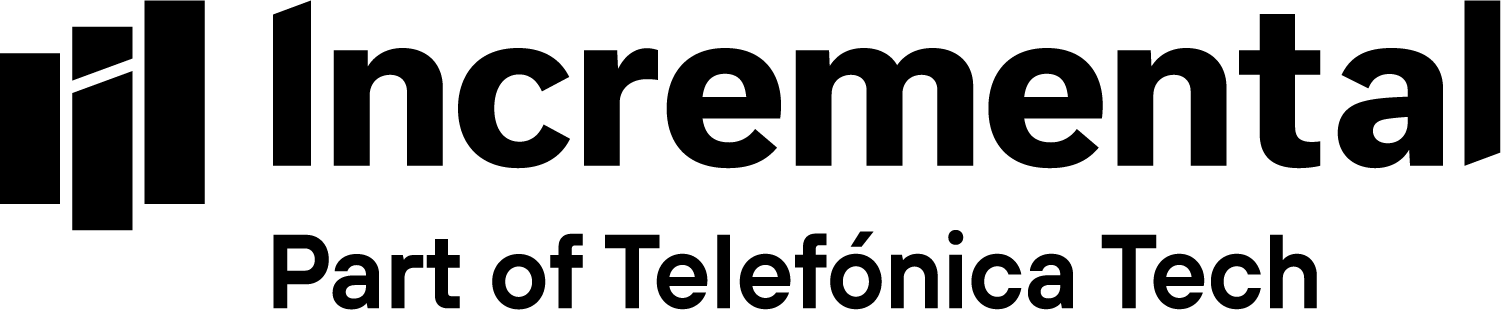Migrate Windows 2008 to Azure
The 14th January 2020 marked the end of extended support for Windows Server 2008 and 2008 R2. For users of Windows Server 2008/R2, this is the end of regular security updates.
End-of-support brings with it many risks and challenges. However, it can also provide an opportunity for organisations to reassess their direction and weigh up options. With the right strategies, organisations can make sure they are protected, infrastructure is secure, and their technology stack is future-proof.
If your organisation is running Windows Server 2008/R2, you may be looking at your options and considering a move from on-premises to the cloud. Moving to the cloud brings many benefits. Organisations can save 31% costs over five years moving on-premises Windows 2008/R2 to Azure.
Other than significant cost savings, moving to the cloud also provides security benefits from continual and automated updates, along with instant scalability. There are several migration options for moving on-premises Windows 2008 to Azure – rehost, refactor, rearchitect and rebuild, all of which have different benefits and suit various business needs.
Rehost
Often referred to as a lift and shift migration. This option does not require code changes and allows you to migrate your existing apps to Azure quickly. Each app is migrated as-is, to reap the benefits of the cloud, without the risk and cost associated with code changes.
Why rehost?
Rehosting suits organisations who need to move apps quickly to the cloud or who want to move an app without having to or needing to modify it.
Refactor
Often referred to as repackaging, refactoring requires minimal changes to apps to enable them to connect to Azure Platform as a Service (PaaS), and utilise cloud services.
Why refactor?
Your app can easily be repackaged to work in Azure. For refactoring, organisations need to think about the portability of existing code base and the available access to the required development skills.
Rearchitect
Rearchitecting for migration focuses on modifying and extending app functionality and codebase to optimise the app architecture for cloud scalability.
Why rearchitect?
Rearchitecting suits organisations whose apps need revisions to incorporate new capabilities, or those who want to use existing app investments and meet scalability requirements.
Rebuild
Rebuild takes things a step further by rebuilding an app from scratch using Azure cloud technologies.
Why rebuild?
Rebuild is right for you when you want rapid development and existing apps have limited functionality and lifespan. It is perfect when you are ready to expedite business innovation, build new apps and take advantage of the benefits of AI, blockchain and IoT.
A cloud migration methodology
A robust cloud migration methodology should support any of the above approaches. Migrations to the cloud entail risks that can impact on businesses, such as downtime or loss of data. Incremental’s proven cloud migration methodology provides organisations with assurance, guidance and governance, to help shape technology, business and people strategies.
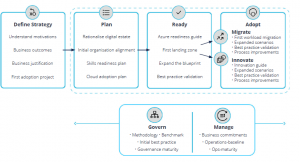
Mitigate the risks with three more years of security updates moving to Azure
To help you upgrade and adopt the innovative technologies you need to carry your organisation into the future, Microsoft offers three years of extended security updates when you migrate Windows Server 2008/R2 to Azure. This helps to keep your workloads protected beyond the deadline.
Incremental’s guide “End of Support for Windows Server 2008/R2: How to use end-of-support as an opportunity to transform and move to the cloud” provides you with all the information you need to know regarding migrating from Windows 2008/R2 to Azure. Download today to be prepared.