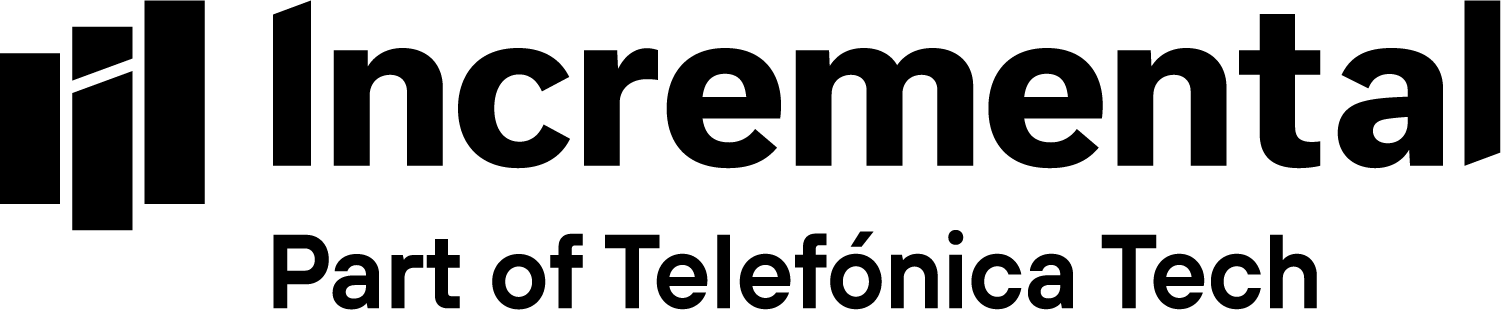The capabilities in Dynamics 365 Sales empower your sales team with more intelligence and analytics, deeper integrations with LinkedIn and Office 365, and consistent user experience for web, mobile, and across clients (provided through the Unified Interface framework).
The Microsoft suite brings together disparate data – from a CRM system with Dynamics 365 Sales, productivity and email with Office 365, and social networks with LinkedIn Sales Navigator – to unify the selling experience around relationships.
Download our guide Improving sales productivity with Dynamics 365 Sales
Microsoft Relationship Sales is a package that combines the power of LinkedIn Sales Navigator and Dynamics 365 Sales to unify the seller experience and enable sellers to focus on building and maintaining personalised 1:1 relationships. Nucleus found that users of Microsoft Relationship Sales achieved a 12-15% increase in productivity.
With customer-centred insights, sellers can deliver at scale the authentic and personal engagement that today’s buyers demand. The solution not only brings together disparate data across transactional systems, productivity systems, and social networks, but also provides unique insights for sellers to leverage when interacting with their buyers. LinkedIn Sales Navigator provides LinkedIn data for 590 million users and makes this accessible within Dynamics 365 Sales. Sellers can easily keep tabs on the latest news and updates from leads and prospect organisations, while prompting ice breakers and mutual contacts easily from within Dynamics 365 Sales.
Combining the power of Dynamics 365 Sales and LinkedIn
For existing users of LinkedIn Sales Navigator, the Dynamics 365 Sales license you need is Dynamics 365 Sales Enterprise. If you don’t have either of them then the Relationship Sales license is for you. It provides a LinkedIn Sales Navigator license and Dynamics 365 Sales Enterprise license.
Dynamics 365 Sales enterprise – £71.60
Microsoft Relationship Sales – £91.32
Both licenses are per user per month
Enabling the LinkedIn Sales Navigator connection in Dynamics 365 Sales
Once you have the required licenses it is easy to connect your Dynamics 365 Sales to LinkedIn Sales Navigator.
Installation instructions
- In Dynamics 365 Sales, go to Settings> Business Management.
- Select LinkedIn Sales Navigator.
- In the new Installationtab that opens, select Continue to install the required solutions. It takes a few minutes to complete the installation.
- When the installation is completed, select Go to Configurationand follow the steps below to Enable the default Sales Navigator controls.
Enable the default Sales Navigator controls
- Dynamics 365 Sales, go to Settings> Business Management.
- Select LinkedIn Sales Navigator.
- Select the Enable Sales Navigator integration
For more information from Microsoft, visit their documents section here.
Discover more in our new guide, ‘Improving sales productivity with Dynamics 365 Sales and LinkedIn.’