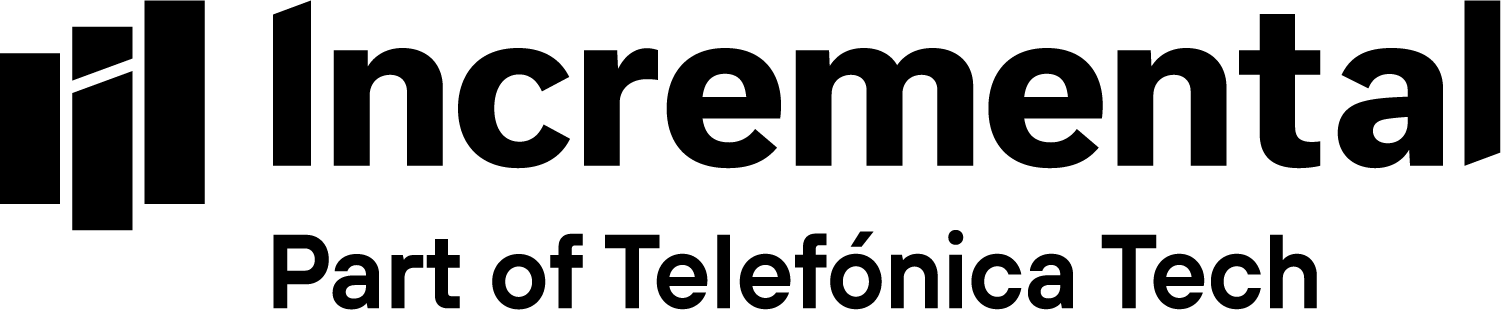Microsoft Teams – the time is now
Microsoft Ignite is one of the most significant events on the Microsoft calendar. Every year, Microsoft uses the Ignite platform to share some of the most significant and newest updates from its product portfolio and offer insights into what’s to come for Microsoft users.
In early November, Ignite 2019 announced a host of fantastic new features for Microsoft Teams, cementing the theme that the time is now for Teams.
As the fastest-growing app in Microsoft history, Teams promises a user experience like no other, and after the new feature releases announced at Microsoft Ignite 2019, it continues to deliver, making it the best platform for productive teams.
Here are a few of our favourite new governance, administration and collaboration features which will roll out in the coming months.
Better security means better governance
Microsoft Teams now uses the rich Office 365 security and compliance features to protect users from malicious content and security threats. This includes Office 365 Advanced Threat Protection and Office 365 retention policies to offer complete control of how data is protected, how long it is held and who can access it. Retention policies cover content held in Teams for up to 7 years and provide the ability to remove content after as little as one day for those organisations who need to remove content due to regulatory or company policies.
Keeping sensitive information safe
Microsoft Teams can also make use of the Office 365 Data Loss Prevention (DLP) policies, preventing sensitive information from being shared informally. DLP automatically detects specific content types (such as credit card numbers or bank details) when they are sent in either direct chat or channel conversations, blocking it from being viewed by all recipients.
Microsoft calls this ‘passive DLP’, detecting and acting on content delivery after it is sent. In reality, the reaction time can vary, meaning that content appears briefly in conversations and chat windows before it is assessed and blocked. However, this remains a significantly increased level of protection as part of the Office 365 suite, particularly for organisations that would previously have needed substantial investment in DLP technology.
New capabilities around Teams Room Systems
At Ignite, the Microsoft team revealed a host of new capability around Teams Room Systems – certified room video and audio conferencing solutions in partnership with selected AV vendors to provide simplified one-touch conferencing and collaboration solutions. New capabilities include managing each room device directly from the Teams Admin console, and the Rooms Management Service – where Microsoft monitors conferencing hardware in Teams Room, automatically detects faults and sends an engineer out where faults cannot be resolved remotely. The service is currently in pilot but has generated huge interest from the community who want to spend less time on troubleshooting and managing AV kit in multiple locations.
Improving your productivity through private channels
Without a doubt, the most hotly anticipated collaboration announcement from Ignite is the introduction of Private Channels. This has been long-awaited by the Teams community and will resolve a host of issues with content management and security within Teams, reducing the need for duplicate Teams. Private channels allow greater flexibility in user and content management and standard Microsoft security trimming is in place so that content and channel names only appear for those users with access to them.
The other big win from a collaboration point of view is the ability to pop out chats into multiple windows, making the whole teams experience more streamlined, particularly during Teams meetings or file co-authoring where you need to communicate with colleagues outside of that activity.
Our final favourite is the development of the background blur feature in Teams calls to include custom backgrounds, so that users can select any backdrop to their video call.
Read our Microsoft Teams guide for IT admins to enable you to get started quickly with Microsoft Teams.
With Skype for Business being retired, and Teams being its replacement, we have created a guide to give you all the information you need on moving from Skype to Teams.