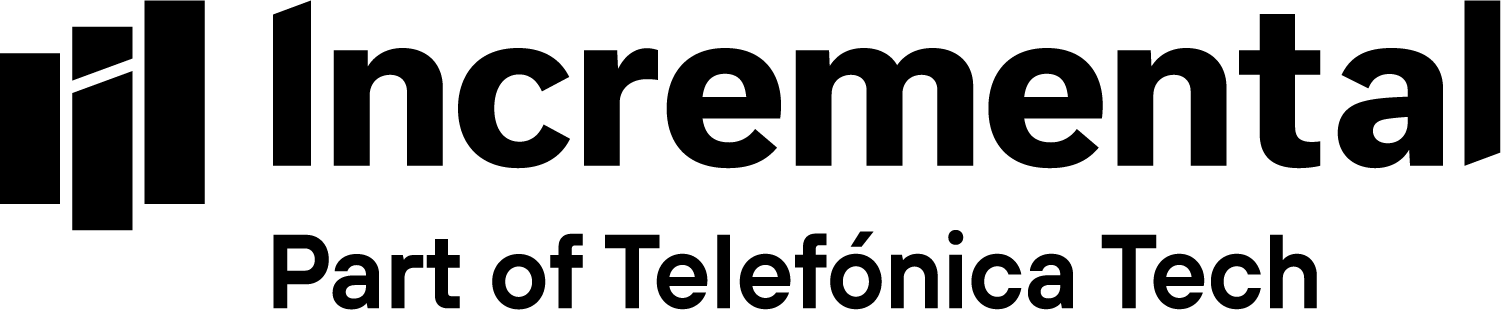From October 1st 2019, Dynamics NAV subscription prices has increased and aligned with the Dynamics 365 Business Central on-premise subscription prices. For existing users of Dynamics NAV this now means you will be paying the same price as Dynamics 365 Business Central but not getting the same level of functionality.
This will see a rise in prices for existing Dynamics NAV users. This change is one of the many reasons to consider upgrading to Dynamics 365 Business Central. The changes are designed to make a smoother transition to Dynamics 365 Business Central on-premise.
In this article we discuss how this change will affect you and any future upgrades to Dynamics 365 Business Central on-premise.
Dynamics 365 Business Central Essential to Premium Users
Business Central Premium Users include all functionalities of the Essential user plus Service Management and Manufacturing.
In a Business Central license, it is possible to go from the Essential user to Premium user via a step up order. The costs are the difference in amounts between the Essential users and Premium users plus enhancement.
Dynamics NAV extended pack
Dynamics NAV customers with an Extended pack are entitled to Business Central Premium users. Dynamics NAV customers without an Extended pack can do two things to receive Premium users when upgrading to Business Central.
1) Buy the Extended Pack before upgrading
2) Upgrade to Dynamics 365 Business Central and do a step up order from Essential users to Premium users. A step up order from Essential to Premium user would cost per user plus enhancement over the total amount.
To decide which option to choose, it is advised to check the number of users in a license. If there are three users in a license, it would be cheaper to transition to Business Central first and then do an upgrade. If there are many users in a license, it is cheaper to first buy the Extended Pack and then transition to Business Central.
Dynamics NAV to Dynamics 365 Business Central license transition
All Dynamics NAV users in the license before October 1st 2018 will be transitioned with ratio 1:2. For example, when transitioning a NAV license with only a Starter pack (which includes 3 users) to Business Central, the Business Central license will include 6 Essential users. When doing a step-up order to Premium users, you would need to pay the step up costs for all 6 users.
When looking at Dynamics NAV to Dynamics 365 Business Central licenses it is also worth noting that Microsoft is offering a 40% discount on the cloud licenses for existing users of Dynamics NAV and this offer is available until June 2021.
Tips for Business Central on-premises deactivation and upgrade
Dynamics NAV customers doing an upgrade to Dynamics 365 Business Central on-premise are restricted from reducing the value of their Protected List Price (PLP) for thirty-six months prior to the upgrade. This means that you cannot deactivate modules in the license in the thirty-six months before the date of the upgrade.
If there have been deactivations of modules, customers need to repurchase users or functionality to re-establish the highest PLP license value of the last 36 months.
This policy took effect on October 1, 2018. Any deactivations that have taken place before October 1, 2018 are excluded from this policy.
For users of Dynamics NAV this change represents another reason to consider upgrading Dynamics NAV. The choice between how to upgrade, when to upgrade and if you should upgrade to Dynamics 365 Business Central on-premise or cloud is becoming a critical issue for existing users.
Discover our full range of Dynamics NAV services or download our guide on Next Steps for Dynamics NAV .