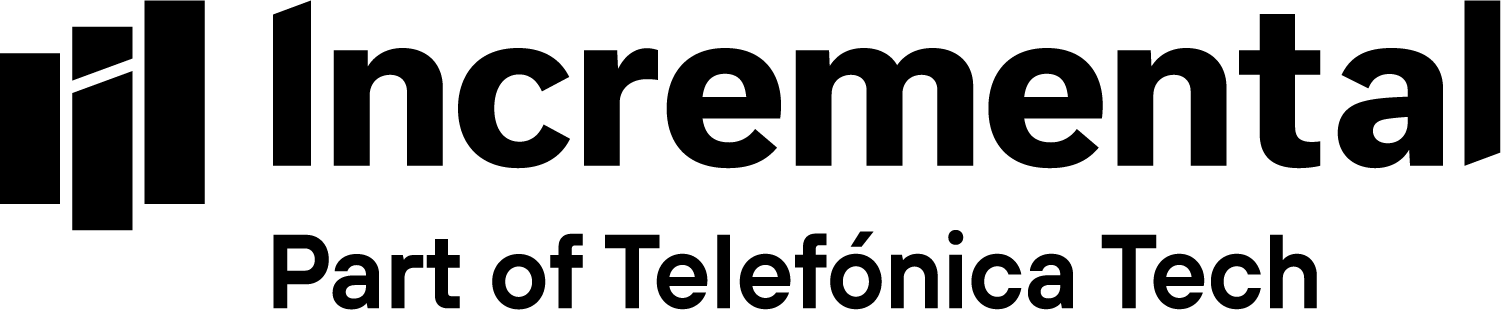Power BI is Microsoft’s market-leading, enterprise-grade Business Intelligence solution. Sitting as part of what is known as The Power Platform, Power BI is just one piece of the larger tapestry that Microsoft supply to augment business practices.

Microsoft’s Power Platform consists of PowerApps, Power BI and Microsoft Flow. These three tools piece together to make one powerful business application platform – providing businesses with quick and easy app building and data insights. Each component of the Microsoft Power Platform is built on the Common Data Service (CDS) allowing for extendibility into the wider Microsoft stack, from Office 365 to Dynamics 365.
Combined together, these three tools augment the impact of any singular tool. But, in short, what does each do and how do they complement each other?
Flow
- Easily and quickly create automated workflows between apps and services.
PowerApps
- Build custom apps in a code-free environment to address everyday business needs.
- Easily connect to the underlying CDS (which underpins Dynamics 365, Azure, Power BI), on-premise data sources (such as SharePoint, SQL Server, Excel) or online services (such as Google Analytics, Jira, SurveyMonkey).
Power BI
- Visualize your data and share insights across your organization.
- Create interactive reports and dashboards from over 80 data sources.
These three products naturally compliment and enhance each other by empowering business users to automate processes, build applications and create reports to promote actionable insights without having to involve IT. All of these technologies are no or low-code meaning there are no expensive overheads or lengthy development times.

The Power Platform is built on top of Azure cloud technology. This is how users are able to access multiple programs within the same organisation, securely. Azure also provides additional functionality to further augment The Power Platform by allowing users to connect to services like AutoML & Cognitive Services.
Using Microsoft’s first-in-class Artificial Intelligence services, organisations can use Flow to perform sentiment analysis on their data and write the score back to their Power BI dataset. Alternatively, they could use Flow to capture the data they would like to perform textual analysis on straight from a data source such as Twitter, automatically writing the results to their SQL Server database.

By leveraging the services with Azure and The Power Platform, organisations can carry out advanced analytics with little cost and without the need for specialist developers, truly empowering everyday users. Make Office 365 and Dynamics 365 your own with powerful applications. Customise and extend SharePoint Online, use PowerApps with Microsoft Teams, build apps on Dynamics 365 — with just one platform, you have unlimited opportunity!
So how can you augment the Power Platform with Dynamics 365 & Office 365?
Through The Power Platform, organisations can rapidly streamline projects. Your organisations could have a Power BI dashboard, with a PowerApp embedded into the canvas, which has some Data Driven Alerts set in the Power BI Service. You could then use Flow to set up an alert triggered workflow that will post a desired message straight into Teams and set up a meeting invite through Outlook. This is all done through just a few clicks!
You could also embed your Power BI Report straight in to Teams, allowing your users to be alerted about issues, prompting them to check out the dashboard within the same program. With The Power Platform, organisations can reduce the number of programs their users need to interact with. This removes obstacles, increases usership, improves user experience and saves time right across your organisation.
Are you making the most of The Power Platform and the wider Microsoft toolkit? If you are interested in discovering how Incremental can help you navigate the tools at your disposal, from Power BI to PowerApps and beyond. Please contact us today to find out more.